What are sources?
When an instructor says "you should have 3 - 5 sources" what does this mean? It means you need to find 3-5 different sources of information that contribute to your research. Think of sources as evidence for your claims or support needed for an argument. For example, a source might be:
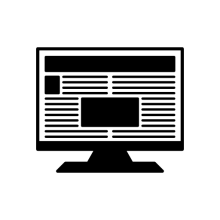
- an article from a journal or magazine or newspaper
- a chapter from a book
- an entire book
- a webpage or website
- an entry from an encyclopedia
- a film or video or photograph
- an interview or email correspondence
- a blog post
- a podcast or broadcast
- an editorial/viewpoint from a blog or newspaper
- an artwork
- a tweet or social media post
- a poem or piece of literature
- a book or movie review
Be sure to find sources that reflect the discourse or discipline you are researching. For example, if you are writing an essay about a movie or film director, look for film reviews, articles about film genre or criticism, an authoritative website about film history, or an interview with the filmmaker. If you aren't sure about choosing appropriate sources, ask your instructor or a librarian for help.
Your instructor may require sources from a specific source category: primary, secondary, or tertiary.
Primary sources - first-hand observations of an event. Examples include eyewitness reports, scientific papers, historical documents, artworks and literary works, diaries, speeches, social media posts, newspaper articles from the time of the event, etc.
Secondary sources - documents created after the event. Examples include biographies, editorials, reviews, historical accounts, articles in magazines and journals, etc.
Tertiary sources - information compiled from other documents and sources. Examples include encyclopedia articles, indexes, reference lists, textbooks, Wikipedia, etc.
Find a book, ebook or video
To find a book or ebook in the LCC Library use the Library catalog. Use the fewest number of keywords to start your topic search. Or use a title or author name. Using the catalog you can limit results by date, subject, or location in the Library. You can limit your search to items at LCC Library, or in many libraries in the Summit consortium.
Find articles
To find a magazine, newspaper, or journal article use a research database. You can limit your results by date, format, or peer-reviewed within the database itself. Use the EBSCO and Gale search boxes below to search multiple databases at once.
Use only a 2-3 essential keywords to get started. You can broaden or narrow your results after you've confirmed that your search terms will work. Too many search terms will not give you good results.
If you are looking for a database focusing on a specific subject, see the full list of over 100 research databases available at the LCC Library. Use the menus to find different kinds of databases. See below for Research Databases by Subject.
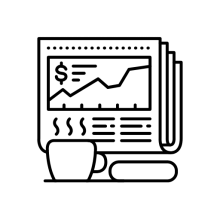
Looking for newspaper articles? Search 5 major newspaper at once using one powerful database.
- US Major Dailies provides access to the five most respected U.S. national and regional newspapers:
Chicago Tribune (1985-present)
Los Angeles Times (1985-present)
The New York Times (1980-present)
Wall Street Journal (1984-present)
Washington Post (1987-present)
Research databases by subject
The LCC Library has over 100 research databases available. Find databases about your subject using the A-Z Databases list.
Wait! What is a research database?
Research databases are collections of articles (from magazines, journals, newspapers, etc.) that you can search using keywords. Unlike search engines, they are created specifically for academic research.
Find LCC Library databases by Subject (Art & Design, Computers & Technology, Health Professions, Sciences, and many others).
Find LCC Library databases by Type (newspapers, encyclopedias, and others).
Find your favorite database by name.
Find a peer-reviewed article
Use a research database to find scholarly or peer reviewed articles. Different databases have different tools to limit results to peer reviewed only. Peer reviewed articles have an extra layer of evaluation by the publisher. They tend to be written for experts in the discipline.
In EBSCO databases, the Peer Review filter (in the left panel) looks like this:
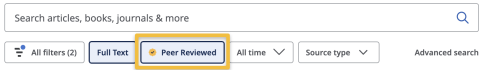
Find a specific journal or magazine by title
Looking for a specific journal or magazine but not sure which database to use? Find journal and magazine titles in the LCC Library catalog! The catalog will link you directly into the title in the correct database. Use the Journal Titles option search only these titles.

Find information on the web
The Internet is a goldmine of information, but it can also be overwhelming. Scrolling through millions of results is generally pretty useless, and it can be hard to determine if a result is actually useful, just popular, or actually paid content. Contrary to common belief, the Internet is not an objective tool for information searching. Your own search habits can inform your results (known as filter bubbles) and there is a lot of bias built into how the web prioritizes results (known as algorithmic bias).
Some of the tricks used in research databases also work in search engines. Keep words together in your search using "quotation marks" to search for concepts. Use only the most essential words (keywords!) in your search.

Use these Google search modifiers to vastly improve your results!
“query these specific words” — Examples: “Dakota Access Pipeline” or "gun control legislation"
How it works: use quotation marks to search for only the exact match of your query. Use when searching concepts in which there are many common words.
–query — Example: jaguar animal -car
How it works: the subtract modifier will remove any query you don’t want in the search results.
query AND query — Example: "James Baldwin" AND Paris
How it works: using AND within search will make sure both your queries appear within each result. Use allcaps to indicate it is a modifier.
site:example.com — Examples: rastafarian religion site:edu will limit results to webpages from .edu sites only. Covid-19 AND vaccines site:gov will limit results to webpages from .gov sites only.
How it works: site:edu will limit results to sites with domains from .edu sites.
Common domain types:
.edu (education domain)
.gov (government domain)
.com (commercial and general use)
.org (organizations, institutions, many NGOs)
inurl:query — Example: nirvana inurl:subpop will find the word nirvana only on the website for Subpop Records.
How it works: results will contain your search terms in the URL. Great for finding info from certain kinds of sites or specific terms within a site.
filetype:query — Example: health benefits turmeric filetype:pdf
How it works: results will be limited to the file format (such as .pgn, .pdf, etc.).
define:query — Example: define:obsequious will result in definitions of the word obsequious.
How it works: limits results to dictionary results.
The difference between a blog post and an online article is important. Take a moment to understand the type of webpage you are looking at. Blog posts can be academic in scope and very current, or simply someone's opinion. Most blog posts are not reviewed by editors (though they can be), unlike articles from published journals. It is also important to know what kind of source you are using so you can cite it correctly.
Some clues about whether the information is a blog post:
- blogs often have a "blogroll" showing the dates of previous posts
- blogs can have comments threaded to a post
- blogs may use Blogspot, Wordpress, Wix, Blogger, Tumblr, Twitter, or other blogging domains.
Use Google Scholar
Google Scholar is a great tool for searching for scholarly articles and reports on the web, and finding LCC holdings at the same time. It offers the look and feel of Google but searches only scholarly content such as:
- peer reviewed journal articles
- unpublished scholarly articles
- theses and dissertations
- citations for books, some of which link to portions of the book online.
Configure Google Scholar off-campus to search for items available at LCC, using these step-by-step instructions.